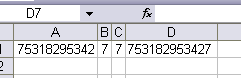
The first digit of the manufacturer’s identification number is special. It is called the number system character. The following table shows you what different number system characters mean
0: Standard UPC number 1: Reserved 2: Random weight items (fruits, meat, vegetables, etc. 3: Pharmaceuticals 4: In store marketing for retailers (a store can set up unique barcodes for themselves, but no other store will be able to read them) 5: Coupons 6, 7 Standard UPC number 8: Reserved 9: Reserved
The last digit of the UPC code is called a check digit. In the case of our example, 7 This digit lets the scanner (and the computer attached to it) know if the number was scanned properly or not.
The first 11 digits are a combination of the prefix and the numbers assigned to a particular product. The final check digit is a mathematical algorithm weaving through the first 11-digits
The number at the far right is the check digit. In this case, it’s a 7. If you want to compute the check digit for a UPC-A Barcode in Excel, do the following: Put the 11-digit number you want to compute the check digit for in cell A1.
Put this formula in cell B1 (you may need to remove the space where before the 1st and 2nd line)
=10MOD(MID($A1,2,1)+MID($A1,4,1)+MID($A1,6,1)+MID($A1,8,1)+MID($A1,10,1)+(MID($A1,1,1)+MID($A1,3,1)+
MID($A1,5,1)+MID($A1,7,1)+MID($A1,9,1)+MID($A1,11,1))*3,10)
Put this formula in cell C1: =if($B1=10,0,$B1)
Put this formula in cell D1: =CONCATENATE(A1,C1)
The number in C1 is the check digit, the number in cell D1 is the complete barcode number with check digit.
There is no hidden data built into a barcode, there is no pricing information, there is no product information. The bars represent only the 12-digit number. The way that it works is: The manufacture affixes the barcode to the product. The retailer inputs information about the product into their back-end computer that controls and communicated to all of the store’s Point of Sales systems (cash register). The customer brings up their purchase to the front counter, the item is scanned and the POS system communicates to the back-end system pulling the information about the product. The info is printed on the sales receipt, the price is charged and then, the items are deducted from the store’s inventory.
