After you buy a barcode, the next steps are pretty simple. First, there is no formal, comprehensive regional or worldwide database. Open sites like www.upcdatainfo.com and www.upcdatabase.com are hobbyist sites that are really well done but contain a small fraction of barcodes and products, and, since it is an “open to the public” site, many times the barcode and product information can be inaccurate.
After you buy a barcode, the next steps are pretty simple. First, there is no formal, comprehensive regional or worldwide database. Open sites like www.upcdatainfo.com and www.upcdatabase.com are hobbyist sites that are really well done but contain a small fraction of barcodes and products, and, since it is an “open to the public” site, many times the barcode and product information can be inaccurate.
The true registration process is less formal than what people anticipate and is strictly between you and your retailers. When people purchase EAN or UPC barcodes from us, we provide a transfer of ownership (and certificate of authenticity) for the single or block of barcodes. We also send along an Excel spreadsheet containing all of the numbers to make it easier to track which barcode goes with each of your products. The process of choosing which barcode goes with which product is completely arbitrary. Many people use this spreadsheet to keep track of their barcode assignments.
Then, as you are about to launch a new product and sell it in stores, you assign one of the barcode numbers to the product and then convey the information about that product to your retailer. If you are selling products with variations (size, design, style, quantity, etc.), you will need to assign a different barcode number to each one of these items.
The retailer then inputs this into their inventory management system, which is tied to their electronic point of sale systems.
The way it works is:
1. You tell the retailer about the product that is going into their store (description, price, barcode number)
2. The retailer enters the information into their database along with the starting inventory and usually the quantity where they plan on reordering your item(s).
3. Then, they sell the item…. The customer picks up the item in the store, takes it to the check stand, the item is scanned, and the ‘cash register’ sends a query to the database. The database sends the item and pricing information to the ‘cash register.’ At the same time, the ‘cash register’ tells the database to remove the items purchased from inventory
Every retailer, from your local hardware store to Amazon, has their own ‘closed’ system. Every retailer has their system based on inventory management and accounting systems.
Between UPC numbers (US and Canada) and EAN numbers (Europe, Australia, South America, and Africa), there is the potential to have billions of different numbers that can be used for barcodes. (Not every series is used, and some number series are reserved for internal use or coupons, but it’s still a massive number.) Nobody wants to manage a database this large, so everyone manages their system that is relevant to their inventory.
When you purchase from Nationwide Barcode, you can sign up at UPC Barcodes .com for a 30-day $1.00 trial, a site that will take your UPC Barcode and Product information and make it available as part of an indexed data feed going to Google and Bing.
For musicians and video producers, Soundscan is an optional registration process.